The Employees’ Provident Fund (EPF) is a retirement savings scheme for employees in India. It is administered by the Employees’ Provident Fund Organisation (EPFO). One of the key benefits of the EPF scheme is that it allows members to check their balance online.
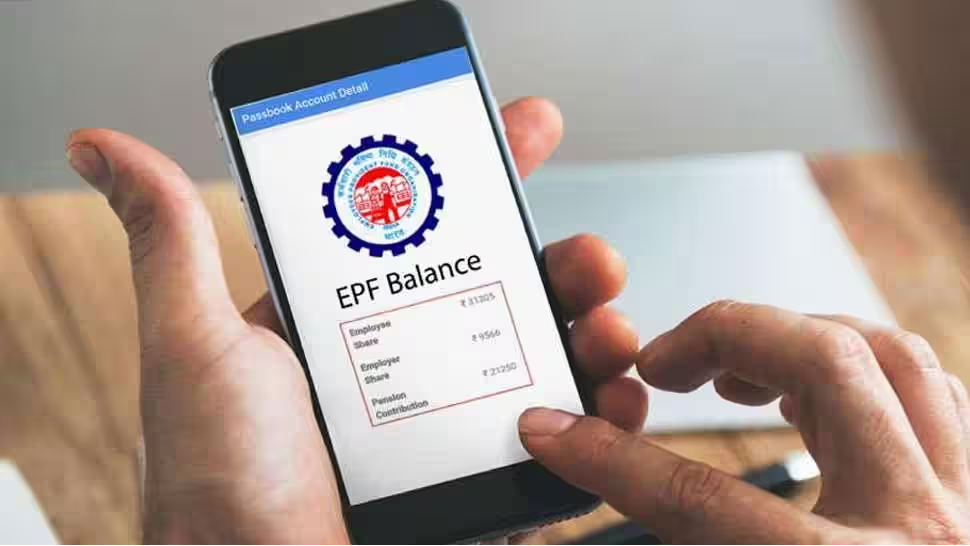
This is a convenient way to keep track of your retirement savings and ensure that everything is in order. In this blog post, we will show you how to check your EPF balance on your mobile number. We will also provide some tips on how to make the most out of your EPF account.
What Is EPF
The Employees’ Provident Fund (EPF) is a retirement savings scheme for employees in India. It is managed by the Employees’ Provident Fund Organisation (EPFO).
Under the EPF scheme, employees contribute a certain percentage of their salary towards their retirement fund. The employer also contributes an equal amount to the employee’s fund. The EPF corpus is invested in a variety of instruments such as government securities, bonds and equity funds.
Employees can check their EPF balance online on the EPFO website or through the UAN portal. They can also give a missed call or send an SMS to know their balance.
How to check your EPF balance
The easiest way to check your EPF balance is by using the online portal of the Employees Provident Fund Organisation (EPFO). You can also give a missed call or send an SMS to the dedicated number provided by the EPFO.
If you want to use the online portal, you will need to have your Universal Account Number (UAN) handy. Once you login to the portal, you will be able to see your current EPF balance as well as your passbook.
If you want to give a missed call, you will need to dial *99*99# from your registered mobile number. You will then receive an automated message with your current EPF balance.
To check your balance via SMS, you will need to send an SMS to 7738299899 in the format: EPFOHO UAN ENG. You will then receive an SMS with your current EPF balance in English.
What is an EPF balance?
An EPF balance is the total amount of money that you have in your Employees’ Provident Fund account. This includes both your own contributions and your employer’s contributions, as well as any interest that has accrued on the account. You can check your EPF balance online or through your mobile phone.
If you’re an employee, then you probably have a lot of questions about your EPF balance. Here’s everything you need to know about checking your balance, understanding what it means, and how to use it to plan for your retirement.
What is an EPF balance?
Your EPF balance is the total amount of money in your Employees’ Provident Fund account. This includes both your own contributions and your employer’s contributions, as well as any interest that has accrued on the account. You can check your EPF balance online or through your mobile phone.
How do I check my EPF balance?
You can check your EPF balance online or through your mobile phone. To check online, you’ll need to log in to the UAN member portal with your User ID and password. Once you’re logged in, you’ll be able to view all of your account information, including your current balance and transaction history.
To check via SMS, simply send a text message to 7738299899 from the registered mobile number associated with your UAN account. In the message, type ‘EPFOHO UAN’, followed by your
How to use your EPF balance
When you’re trying to figure out how much money you have in your Employee Provident Fund (EPF) account, the first step is to check your EPF balance. This can be done easily online or through your mobile phone.
To check your EPF balance online, you’ll need to log into your account on the Employees’ Provident Fund Organization (EPFO) website. Once you’re logged in, you’ll be able to see your current balance and any transactions that have been made into or out of your account.
If you want to check your EPF balance through your mobile phone, there are a few different ways to do it. One way is to download the EPFO app, which is available for both Android and iOS devices. Once you’ve downloaded the app, you’ll need to enter your login credentials (which will be the same as what you use for the EPFO website). After you’re logged in, you’ll be able to see your current balance and recent transactions.
Another way to check your EPF balance via mobile is by sending an SMS to 7738299899. You’ll need to format the message as follows: EPFOHO UAN ENG spaceYour_UAN_Number. For example, if your UAN number is 1234567890, then you would send the following message: EPFOHO UAN ENG 1234567890. Once you send this SMS, you should receive a reply with your current.
Also Read: Income Tax Challan 280 Online Payment

