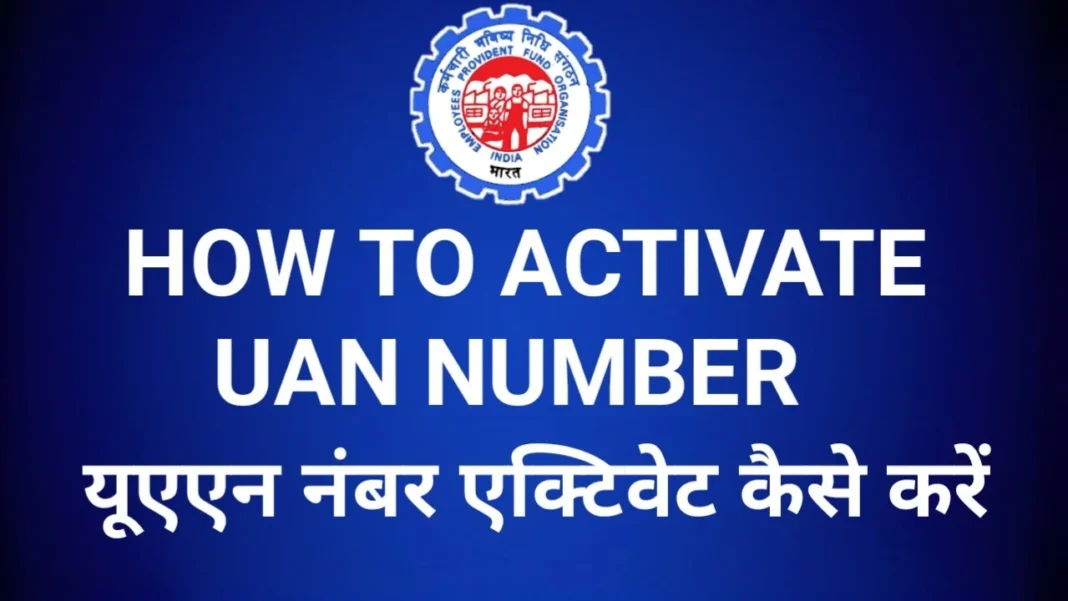UAN number is a 12-digit code that is allotted to each and every employee who has contributed to the Employees Provident Fund (EPF). This number is important because it stays the same throughout an individual’s employment journey. It is like a social security number and is required to be furnished at the time of job switch, availing loan from EPF or for withdrawal purposes.
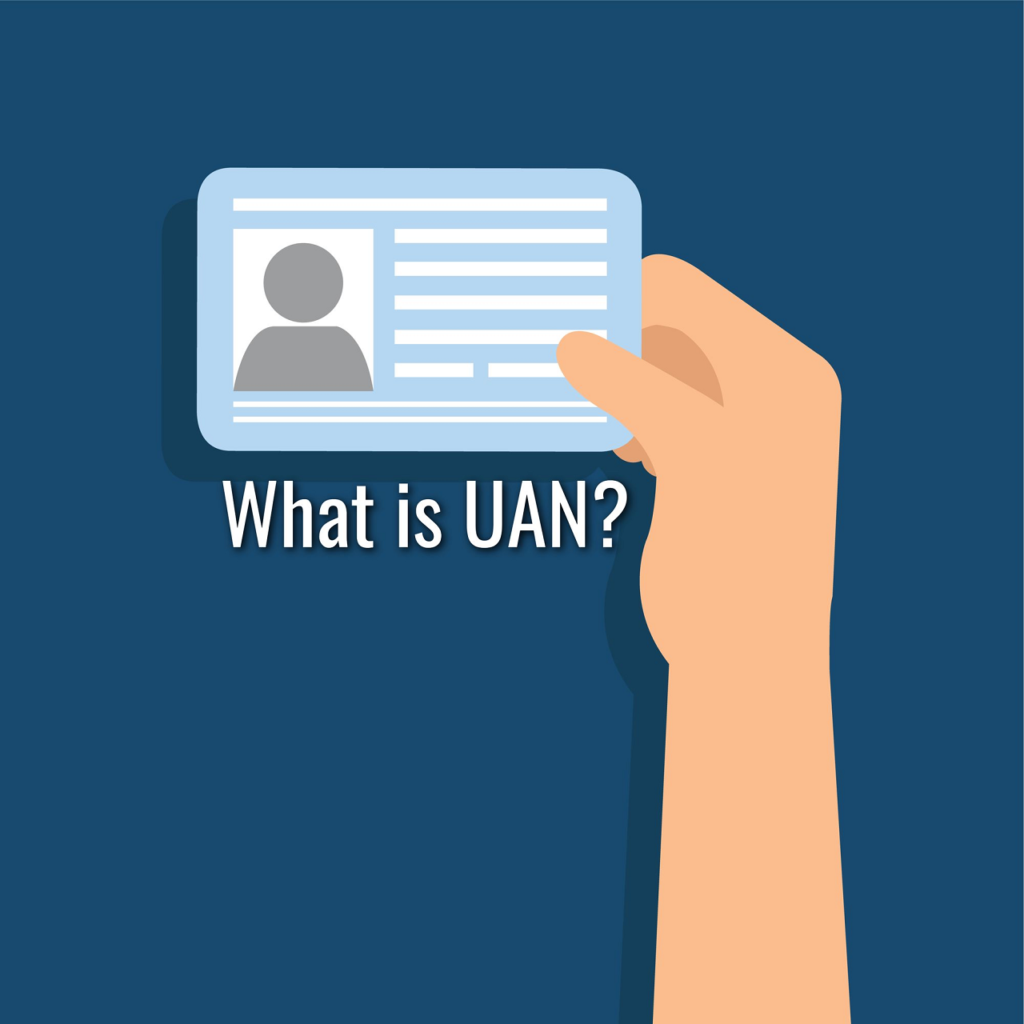
What is UAN number?
The Universal Account Number (UAN) is a 12-digit number allotted by the EPFO to each member with an EPF account. The number stays with the employee throughout his/her employment journey and becomes the key for him/her to avail of various online facilities offered by the EPFO.
The main purpose of the UAN is to bring together multiple PF (Provident Fund) accounts of an employee under one single head. This makes it easier for members to keep track of their PF balance and also reduces the chances of wrong crediting of PF deposits. With the UAN, members can also view their PF passbook, check their claim status, and raise grievances online through the UAN portal.
The UAN is thus an important tool for EPFO members as it not only simplifies managing multiple PF accounts but also offers a range of online services for greater convenience.
How to Get Your UAN Number
The process of getting your UAN number is pretty simple and straightforward. All you need to do is follow the steps below:
First, you need to visit the official website of EPFO.
Once you’re on the website, click on the ‘Our Services’ tab and then select ‘For Employees.’
Now, under the ‘Online Services for Employees’ section, click on the link that says ‘Registration/Activation of Universal Account Number (UAN).’
This will take you to a new page where you will be asked to enter your personal details like name, date of birth, etc. Once you’ve entered all the required details, click on the ‘Submit’ button.
On the next page, you will be given your UAN number. Make sure to note it down somewhere safe.
And that’s it! You have now successfully obtained your UAN number.
How to Activate Your UAN Number
To activate your UAN number, you will need to follow these steps:
1. Go to the official website of the Employees’ Provident Fund Organisation (EPFO).
2. On the homepage, click on the “Our Services” tab and then select “For Employees” from the drop-down menu.
3. On the next page, scroll down to the “Universal Account Number (UAN)” section and click on the “Activate UAN” link.
4. Enter your UAN number in the designated field and then click on the “Submit” button.
5. You will be asked to enter your personal details such as your name, date of birth, etc. for verification purposes. Once you have entered all the required information, click on the “Submit” button again.
6. After your details have been verified, you will be asked to create a password for your account. Once you have done so, click on the “Submit” button once again.
7. Your UAN account will now be activated and you can login using your UAN number and password to view your account balance, transactions, etc
What Are the Benefits of Activating Your UAN Number?
If you are a member of the Employees’ Provident Fund (EPF), you can activate your Universal Account Number (UAN) to avail of several online services offered by the EPFO. Activating your UAN number will allow you to:
1. Check Your EPF Balance Online: Once you have activated your UAN, you can log in to the EPFO member portal and check your current EPF balance as well as your passbook. You can also view your contribution history and download/print statements for past years.
2. Apply for an EPS Withdrawal: If you have completed 10 years of membership in the EPF scheme, you can apply for partial withdrawal from your EPS account using the online facility.
3. File for Transfer of PF Amounts: If you have changed jobs, you can use the online facility to transfer your accumulated PF balance from your previous employer’s account to your new employer’s account. This will ensure that all your PF records are maintained under a single UAN.
4. Update Your KYC Details: The online facility also allows you to update your Know Your Customer (KYC) details such as change of address, bank account number, etc. This is important so that the EPFO has accurate information about its members and can facilitate easy transactions.